How can I get my attendance certificate?
You are most likely here because you are trying to get access to your CPD certificate or resource.
Whether you are an existing member or someone who has registered for an event (ie, a non-member) the process to reset your password is the same.
You need to login to retrieve your CPD certificate
If you registered for and attended a CPD event hosted by the APodA you will have received an email after the event with details of how to download your CPD attendance certificate.
To access that link you will need to be logged in.
If you don't know your login details you will need to reset your password by following the steps outlined below.
How to reset your password
1. To get started, click on the Login link at the top right hand side of the website.
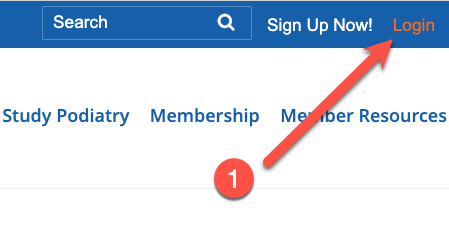
2. When you see the Login popup, click on the link at the bottom of the field named Forgotten your password?
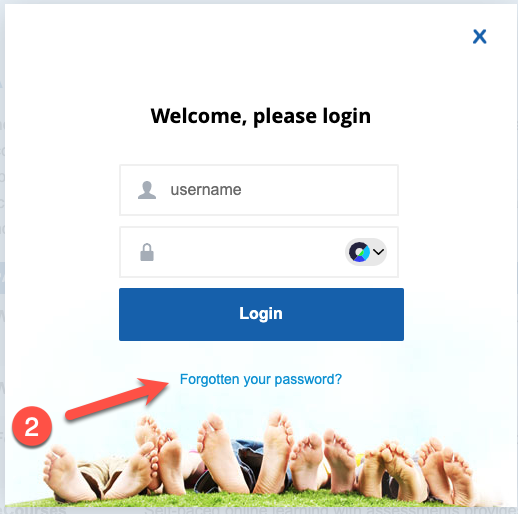
3. You will be taken to the password reset link on the website: https://www.podiatry.org.au/register/forgotten_password
4. To complete the process and successfully recover your password you will need to have the following 3 bits of information:
- Your first name exactly as registered
- Your last name exactly as registered
- The email address you used to register
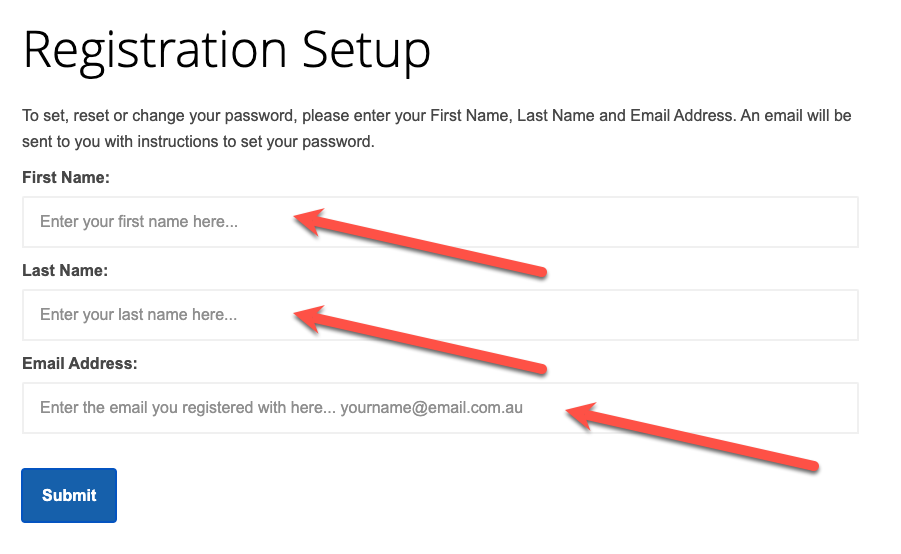
5. Once you submit the form, check your email and follow the steps outlined to reset your password.
Why would the password reset not work?
If you know you are a member or you have previously been a member and the password reset is not working it is likely that you are registered with a different email address to the one you are trying.
If this is the case or if you are experiencing any other issues in trying to retrieve your login details please give our member services team a call on 03 9416 3111 or email us at info@podiatry.org.au and we will help you through.
