Getting started with your membership
Welcome!
You are here likely because you need a hand with logging in to the member area. It is either your first time or you have not been back in quite a while and need some tips. Please read on!
How to log in
If you know your username and password
- If you already know your username and password, then the process is simple
- Click on the orange login button located at the top right hand side on any page on the podiatry.org.au website.
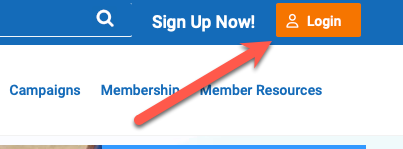
- You will be shown the login panel where you can enter your details and get member level access.
What if you don't know or have forgotten your username and password
- Okay, there's a couple of extra steps but it is pretty straightforward
- Your username is the email address you received in the welcome email on!
- For your password, you will need to reset it to one that you will remember
- Click on the orange login button located at the top right hand side on any page on the podiatry.org.au website.
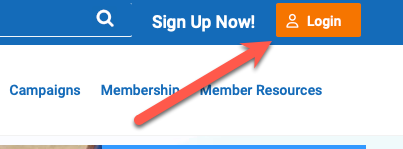
- When the login panel appears, click on the link named Forgotten your password
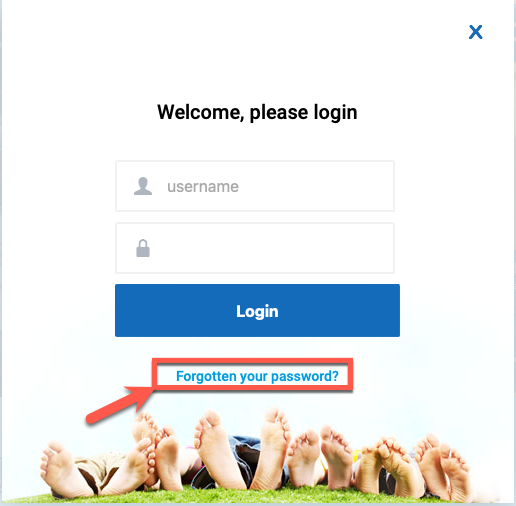
- You will then get an email with instructions on how to reset your password
- Follow the instructions and make sure to keep a copy of your password in a secure place
- Once you have reset your password, click on the login button again and enter your details so that you can gain access to the member features.
All done and ready to go?
Okay, so now that you've logged in, you are ready to start to explore.
If you have any questions or need help, please don't hesitate to get in touch with our member services team via email info@podiatry.org.au or by phone (03) 9416 3111.
